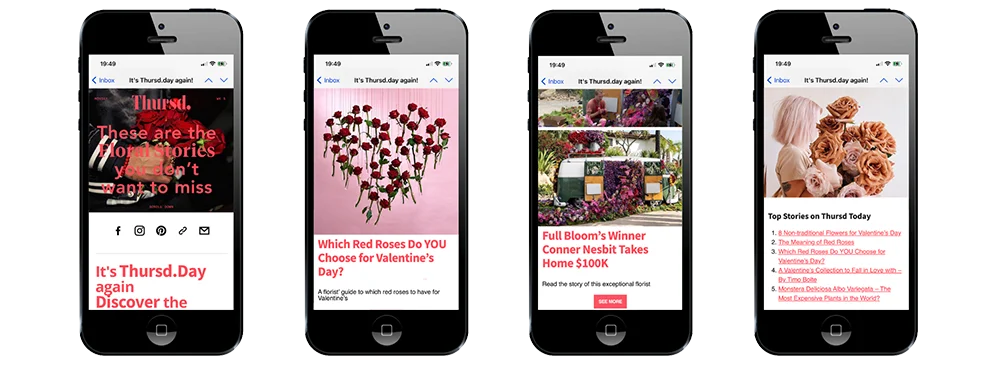Welcome to myThursd and congratulations on joining the tribe, we are thrilled to have you onboard. Now that you're already a member, what's next? Project creation time it is! wondering how to navigate the entire process of how to create a project as an advertiser on myThursd? Worry not because this complete step-by-step guide, details everything you ought to do in every step.
Remember we are here for you, so any way we can help in curating the best experience when using myThursd, please do not hesitate to reach out. Cumulatively it takes you 30-45 minutes to create your account, optimize it, and finally publish your first project, here is a detailed look at it!
Step 1
Create Your Advertiser Account
For you to gain access to our talented pool of creatives, you first need to create your advertiser account by joining myThursd. Register your account as an advertiser, fill in the details like your; email, password, first and last name, and password then click Create Account.

Once your account is created, get ready for the onboarding process, where you will answer a set of questions in the next step.
Step 2
Onboarding Survey Questions
Once you're logged in, using the login credentials you created your account with, an onboarding survey tab will pop up. The survey questions are three standard questions to help us know you better, this way we understand how we can help you in that regard!

Ready for the next step? Time to fully optimize your advertiser account, once you're done with the 3 questions you will be directed to your advertiser profile.
Step 3
Time to Optimize Your Advertiser Account
Proceed to complete your advertiser account, by uploading your profile picture, choosing your nationality, and filling in your phone number.

You are getting closer now, hope the process is enjoyable and seamless thus far. Additional information to fill in at this stage includes; the company name, logo, vision, mission, address, and payment details.
Step 4
Await Account Activation
Once all the details are filled in, your account will undergo one more step before it's ready for you to create your first project. The team from myThursd will review all details and activate your account thereafter.
.jpg?1712154483734)
Upon activation, you will be notified via mail that your account is ready and you can proceed to create your first project on myThursd.
Step 5
Creating Your First Project
After the activation of your account, proceed to log in with the credentials you used when creating your advertiser profile initially. You will be directed to the front end of myThursd, where you can view active projects from both advertisers and creatives.

If you need some inspiration, then check different projects to understand the formatting thereof, proceed to click the tab on the right top corner of your screen (Create a Project), where you will be redirected to a Google form. At the moment, we are still using a Google form for project creation. Please fill in the form accordingly, and submit it and myThursd's team member will publish the project and notify you when it's live.

Step 6
Stay Alert for Pitches
A team member from myThursd will review your project from the Google form and publish it for you! Once published a pool of creatives will start pitching on it.

When pitches start streaming in, you will be notified via mail; it is good to log in to acknowledge pitches from every creative, review them, and select a preferred creative in that regard.
Upon, choosing your favorite creative, myThursd will initiate a contract between the two of you, in the event you are required to send products; you will also be advised on when and where to deliver products and thereafter myThursd team will take care of shipping flowers to creative's destination.

Precisely, that sums it up for creating a project as an advertiser on myThursd. It is not a complicated process, nor is it time-consuming either. Within 45 minutes you will be done and your project will be out there before you know it. So what are you waiting for, join myThursd today to kickstart your journey of connecting, collaborating, and benefiting from our pool of talented and diverse creatives within the platform.